Our technology
The mobile ordering experience your guests come back to use, time and time again.
Loved by guests menu features
Instant access
There is no app to download. Customers scan a QR code, enter a URL or connect using WiFi.
Multiple Languages
wi-Q can automatically show your menu in the native language on your customer's device.
Scheduled Menus
Restrict access to certain menus to particular times.
Product Filters
Customers can filter menu items by allergens, or dietary requirements.
Accounts
Customers can create accounts, save their favourite items, browse order history and easily reorder.
Upselling
Offer your customers sides, combos, large or premium options on their order.
Allergen & Nutrition
Customers can filter menu items by allergens, or dietary requirements.
Call a waiter
Customers can call a waiter from the wi-Q menu.
Checkout Features
Instant access
There is no app to download. Customers scan a QR code, enter a URL or connect using WiFi.
Multiple Languages
wi-Q can automatically show your menu in the native language on your customer's device.
Scheduled Menus
Restrict access to certain menus to particular times.
Product Filters
Customers can filter menu items by allergens, or dietary requirements.
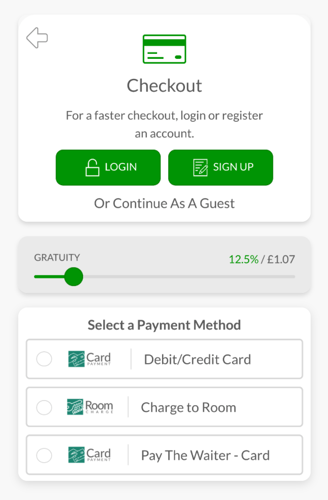
Back Office-friendly
Reporting
Browse user behaviour, export revenue reports and optimise your menus based on real time data.
Menu Edits
Edit menus, times, details, prices, promotions and more in real time.
Access Levels
Award different permission levels to different members of staff.
Staff Mode
Staff mode allows staff members to use wi-Q on a tablet or phone to take and process orders for customers.
Organisation Mode
Need to deploy wi-Q across multiple venues? Use our Organisation page to group venues and help customers find the right venue.
Kiosk Mode
wi-Q can be deployed on any internet enabled device, including tablets and large touch screen devices.
Get in touch to learn how our mobile ordering solutions work
Request a demo today.
