5 Ways To Boost Your Hotel’s Pool & Beach Revenue
Unlock new revenue streams in your hotel this summer with our Top 5 ways to increase F&B profits at your pool and beach...
Discover 5 ways you can effectively build and optimise your Digital Menu to boost revenue and enhance the customer experience in your hospitality business.
The menu is at the heart of every food and beverage establishment. And in today’s tech-driven world, a digital menu has become a must-have tool for hospitality businesses. But are you optimising your online ordering solution to its full potential to drive revenue growth in your restaurant or hotel?
In this guide, we will show you 5 ways you can take your digital menu to the next level and transform it into a revenue-boosting tool that not only elevates the customer’s dining experience, but also drives business growth.
Even beyond the pandemic, consumers crave the convenience of accessing menus online and placing orders and payments through their smartphones – to avoid long queues, unnecessary wait times, and order miscommunications. This continuing demand for online food ordering has driven hospitality businesses towards new digital solutions to keep up with the evolving expectations of their customers. According to Hospitality Tech, almost 90% of smartphone users are predicted to be using QR codes today.
Moving away from physical paper menus to contactless ordering has also helped many hospitality establishments save costs and overcome operational challenges. Digital menus offer more versatility, allowing restaurants to easily update their menus in real-time, instantly adding new menu items or quickly removing out-of-stock dishes. It also eliminates the need for manual order taking, which streamlines the order and payment process and gives staff more time to focus on customer service and order fulfilment.
A fully optimised online ordering platform sets the foundation for the recipe of success in your restaurant or hotel, with the potential to significantly boost revenue by up to 30% or more. You can use your digital menu to not only showcase your offerings, but also simplify and enrich the customer’s ordering process. It’s important to have the right mobile ordering solution that allows you to enhance your menu, making sure the best qualities shine through.
On the other hand, an unoptimised digital menu can have a detrimental effect on your business. If your online menu is overwhelming with low-quality images and inconsistencies, it can leave a negative mark on your customer's dining experience.
![]()
An online menu gives you more control over what the customer casts their eye on. So take advantage of having this digital element and organise your menu to deliver a seamless menu browsing experience for your customers. Make it as easy as possible for customers to find what they’re searching for and nudge them in the right direction – towards the checkout basket!
Let's show you how...
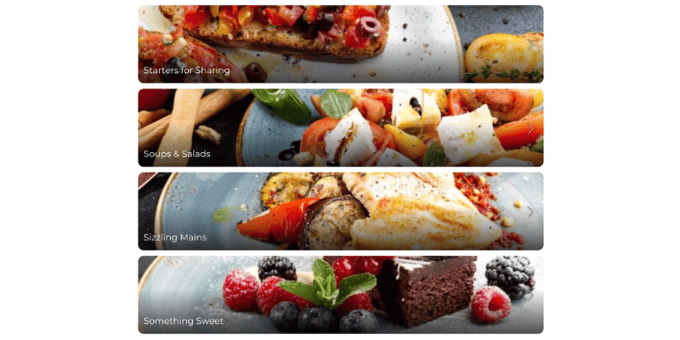
Top Tip: Utilise search analytics to reorganise your menu! Tap into your platform's data insights to discover what your customers are searching for. Use this information about their desires and preferences to cleverly optimise and restructure your digital menu throughout the year.
Write enticing product descriptions that will catch your customer's eye and drive more sales for your restaurant! Mastering the art of online menu descriptions can truly transform your business. In fact, 87% of diners consider menu descriptions to be a crucial decision-making factor when ordering, according to the National Restaurant Association. Ensure you provide your customers with all the information they need to help them make their decision quickly – especially if images are not available.
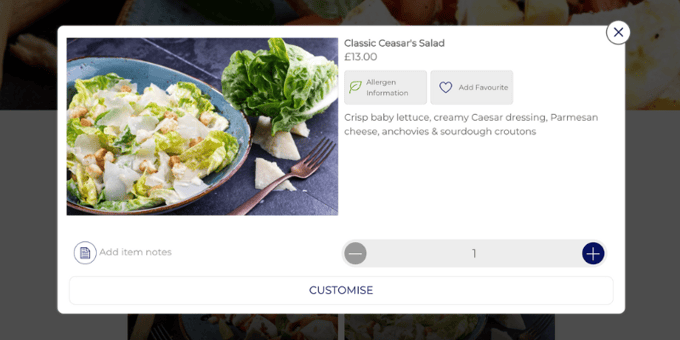
Top Tip: Transform your menu in a matter of minutes and save valuable time by using an AI chatbot tool, such as ChatGPT, to assist in writing your descriptions. Try prompts such as “Please write an enticing menu description for a Mushroom Risotto. List the key ingredients using words that describe the flavours, aromas and textures. Keep it simple and under 30 words.”
Let us know how you get on!
Say goodbye to the expenses of printing menus with images or presenting a menu with no visual representation at all! Instead, embrace the digital benefits of having a mobile ordering platform by adding images to every menu item and category online. Many studies reveal that adding food images to online menus improves the conversion rate and boosts sales. This shows that menu images can be a powerful marketing tool, helping customers visualise your dishes better – supporting your menu’s descriptions. So eliminate any uncertainty for customers and enhance their overall dining experience with images.
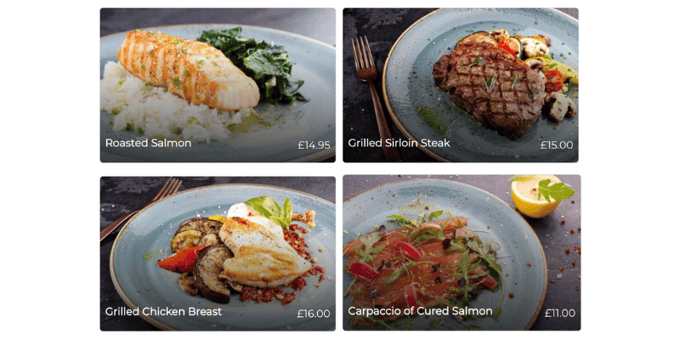
In many countries, hospitality businesses are now legally obligated to display certain allergens and nutritional information prominently on their menus. But thanks to the digital menu platform, compliance with these regulations has become easier for food and beverage managers to manage. An online menu allows restaurants to easily add these labels and display them clearly. Customers can also filter online by their own dietary requirements and make better-informed decisions about their food choices.
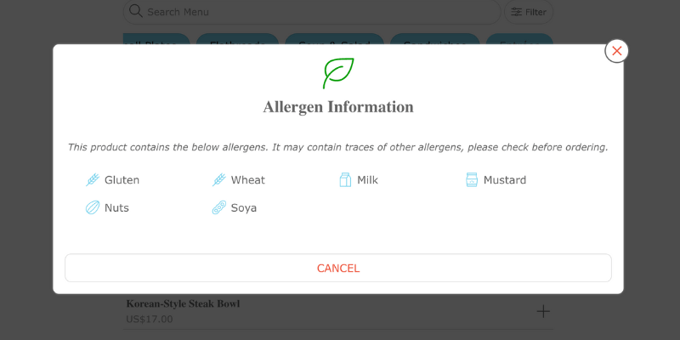
If implemented well, digital upsells can positively impact your customer's ordering experience and increase your average order value by up to 30% or more. Compared to the traditional in-person method, digital upsells offer a less intrusive and personalised approach – prompting customers with additional options at the right time in their ordering process. This tactic is automatic and timely, which saves your food and beverage staff valuable time. The visual appeal of the online menu further reinforces the upsell proposition and entices customers to explore additional options in their own time.
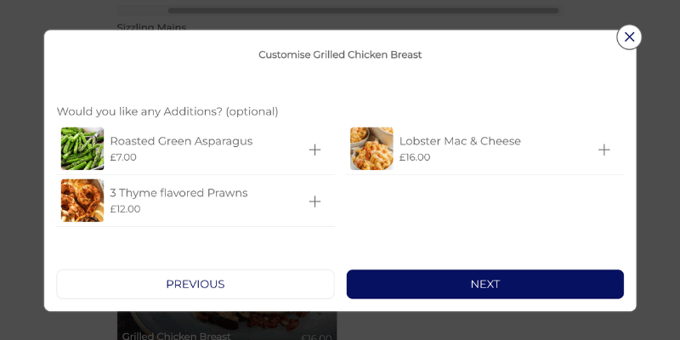
Top Tip: Ensure that each modifier item is linked to its corresponding condiment POS code for accurate order processing.
![]()
Ready to start building and optimising your digital menu?
Your online menu is a dynamic business tool that not only showcases your dishes, but also guides customers to make informed choices in your restaurant or hotel. Building and optimising a winning digital menu can significantly impact your business growth. By leveraging the power of an online ordering platform and catering it to your customer's preferences, you can drive revenue, enhance the customer experience, and stay ahead in today's competitive hospitality industry.
At wi-Q, we provide hospitality businesses with an innovative mobile ordering solution that allows you to address all the crucial aspects mentioned in this article. Request a wi-Q demo to find out how we can help you grow your business.
Unlock new revenue streams in your hotel this summer with our Top 5 ways to increase F&B profits at your pool and beach...
Maximise your hotel's success this coming holiday season by starting your preparation now!
From healthy eating to allergen-free, consumer expectations are rapidly changing the future of dining for food and beverage teams...
Be the first to know about new B2B SaaS Marketing insights to build or refine your marketing function with the tools and knowledge of today’s industry.